If you’re on Facebook to play the games, then I apologize for this post. The rest of us, who only want to keep in touch with friends might feel some sympathy…
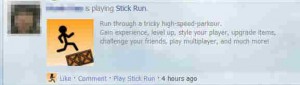 You’ve probably already seen lots of these postings on Facebook. They really annoy me because in all probability, the person who it looks like sent it, didn’t. The game either forces them to send it to all their friends, or at least makes it so easy to do that they don’t realize that they are spamming their friends.
You’ve probably already seen lots of these postings on Facebook. They really annoy me because in all probability, the person who it looks like sent it, didn’t. The game either forces them to send it to all their friends, or at least makes it so easy to do that they don’t realize that they are spamming their friends.
I wouldn’t mind one advertisement (because, that’s really what they are.) for a game when someone joins it, but when it tells me someone has a new high score every five minutes, or that they earned 1000 “Coins” every thousand meaningless coins, I have a problem.
To compound the problem, it’s possible to block these app invitations, but it’s not easy. Facebook has a vested interest in you seeing them and clicking on the links in them, so they don’t give you a quick one-button way to do it.
But, I hate these things soooo much, I’ve made it a vendetta to block each and every one, despite having to go through these steps for each one…
First, I click on the link, the name of the game in the post. Since I don’t want to lose my place in my reading, I usually right-click and open it in a new tab. Of course, most of the time, the game refuses to work because I am using secure browsing…
 Now that really burns me, that I would have to use a less-secure browser to give my permission to use my data for a game…
Now that really burns me, that I would have to use a less-secure browser to give my permission to use my data for a game…
![]() The next page, of course is loaded with Javascript and my NoScript plugin warns me. I have to temporarily allow the scripts to even see the games’ page. Arrrghhhh….
The next page, of course is loaded with Javascript and my NoScript plugin warns me. I have to temporarily allow the scripts to even see the games’ page. Arrrghhhh….
 Finally, we’re getting somewhere. This is the page where, if you actually wanted to play the game you would have to give it permission to access all your most private Facebook information and allow it to pester all your friends. Most people don’t think about this, they just want to play the game and click the Allow button.
Finally, we’re getting somewhere. This is the page where, if you actually wanted to play the game you would have to give it permission to access all your most private Facebook information and allow it to pester all your friends. Most people don’t think about this, they just want to play the game and click the Allow button.
But I don’t want to play their game and definitely don’t want to give them access to my personal information. What I do want from this page, and it’s not available anywhere prior to this point, is the link to the Games home page. They hide it at the top where your eye is drawn away from it by the picture and the big Allow button below it.
 Finally, we’ve gotten to the place we wanted to go, the one spot where we can actually request that the application be blocked.
Finally, we’ve gotten to the place we wanted to go, the one spot where we can actually request that the application be blocked.
Where is the magic Block button? Well, they don’t make it easy. It’s hidden down low, along the left sidebar. I circled it to help you find it…
 Facebook finds it inconceiveable that you would want to block this game, so you must reaffirm your decision in this pop-up box.
Facebook finds it inconceiveable that you would want to block this game, so you must reaffirm your decision in this pop-up box.
You’ll get another pop-up that tells you that the app has been blocked. That means, go ahead and close the tabs that you’ve opened and go back to reading your friends postings on Facebook knowing that you won’t be bothered by that pesky game app again. It’s a shame that it requires at least 5 steps to block each one, but a couple have been brought on by my own security obsession. If you don’t use secure browsing and don’t use NoScript, it will go a bit quicker. But don’t call me if you’ve been hacked…
I’ve recently found an easier way to shield my sensitive eyes from these apps. I’m using another plugin called Better Facebook. you might have noticed the blue background on the screenshots. BFB is the cause of that, but it does a lot more. Too much to get into here, but the one thing I’ll mention is it’s filters.
Filters is an advanced feature of BFB. I found out how to filter games from my stream using a BFB filter. That stops them from appearing before I ever see them! I’m not bothered by them, but I lose the satisfaction of blocking them individually!




