 I’m writing this post using a new web browser, Google Chrome. It’s a brand-new offering from Google, which besides being the top search engine on Teh Interwebs, has also come up with some pretty neat free applications over the past few years. This is it’s latest.
I’m writing this post using a new web browser, Google Chrome. It’s a brand-new offering from Google, which besides being the top search engine on Teh Interwebs, has also come up with some pretty neat free applications over the past few years. This is it’s latest.
So, who needs another web browser, don’t we already have Internet Explorer, Firefox, Opera, and a bunch of lesser-known ones?
Well, if you want a simpler, faster, easier-to-use browser, maybe you.
It’s just come out and is absolutely free. you can try it at the link above. I installed it while I was doing some other things and it went ahead and installed without bothering what I was doing. The only thing it wanted was to have me shut down Firefox so it could import it’s bookmarks. Since I didn’t care to import anything, at least not yet, I skipped that and it went on without that flawlessly.
So what is it like? First of all, it’s very minimalist. No fancy graphics or themes, it just saves the maximum amount of space for the web page. A tab bar at the top and a URL bar just below it is all there is. Want to search for a web page? Just type the keywords right in the URL bar.
It isn’t captive to Google either. You can use any search engine to find things. It asks you when you first use it what to use.
And it’s fast. Page loading times are noticeably faster than even Firefox. I didn’t even need to load a plugin to watch Flash videos, it either used the existing one on my computer, or loaded one on it’s own, or it comes with it, but it just worked.
Opening another tabbed window is done by just clicking on a small + tab at the top of the browser, just like IE7 does.
I’m still playing with it, so there’s probably lots I don’t know about it, but it’s worth a try if you want a faster, lighter browser. The price is right, too.
And they have a sense of humor, too. Here’s what I got when a web page refused to load:
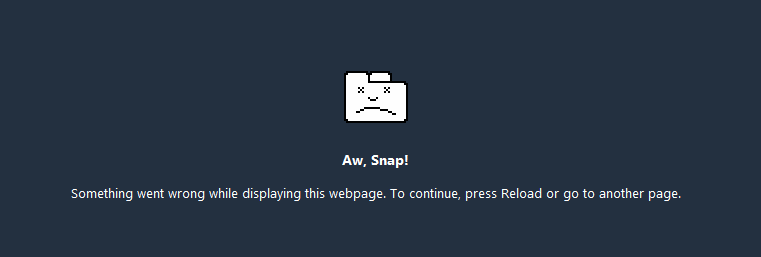





Google has a comic-book style introduction to Chrome at http://www.google.com/googlebooks/chrome/
It’s really well worth reading if you want to understand what Gears is all about.
What I took out of reading it was Chrome is security-oriented, running each tab as a “sandboxed” process, so that if it one crashes, it doesn’t bring down the whole browser, nor can it steal information from other pages you open.
It also benefits from Google’s knowledge of the web and the millions of web pages Google indexes. They can try out new versions on millions of pages before it is released.
But the most impressive thing is they are making it open-source and allowing, no inviting, other browser developers to incorporate their ideas and make all web browsers better and safer.
Chrome draws heavily on the Webkit browser project, which is also the basis of the Safari browser.