WHERE AL TRIES REALLY, REALLY HARD TO KEEP AN OPEN MIND AND LIKE A MAC.
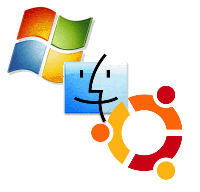 Well, it’s been a few weeks since I finished building the 3-in-one Intel Atom PC. If you remember, I put three operating systems on it in tri-boot setup, Windows XP Pro SP3, Ubuntu Linux 7.01 and Mac OsX 10.5.
Well, it’s been a few weeks since I finished building the 3-in-one Intel Atom PC. If you remember, I put three operating systems on it in tri-boot setup, Windows XP Pro SP3, Ubuntu Linux 7.01 and Mac OsX 10.5.
Now that I’ve had time to play around with them a bit, I’ll give my impression of the OS’s.
First up, Windows. That’s easy, because I’ve been a Windows user since WFWG 3.11 back in DOS days. I’d consider myself an advanced user, if not a power user.
I’m most comfortable in Windows as far as knowing what I need to do to solve most problems and where to turn if I’m stuck. I can do anything I need to using Windows, so why would I need anything else?
I initially put XP Pro with Service Pack 3 on the machine. recently, for no real reason, I put Vista Ultimate SP1 on. I’ve been using Vista on my laptop for long enough now to be comfortable with it and find my way around it. I’m pretty happy with what Microsoft has done with Vista, now that I’ve figured out where things are in it. I think much of the antagonism toward Vista would have been avoided if they didn’t try to make it look so different. They alienated their existing userbase by moving things around and calling them different names for no good reason. The real new features, at least by Service Pack 1, are all good.
Next, Linux: I’ve played with so many versions of Linux over the past 10 years, that I’ve been impressed with it’s progress from a command-line only geek tool to a full-featured, self-installing, GUI based operating system.
That being said, Ubuntu is the first Linux that I’ve liked enough keep. Mandrake and Suse have been real close in recent years and the latest Mandriva live CD that I’ve played with on my laptop are very good as well. But Ubuntu is a keeper.
As installed, Ubuntu is ready to use. Almost any application you want is either installed or available just by using the installer. The same tool keeps things updated by checking for updates just as Windows Update does.
This brings to mind a thought that’s independent of operating system – the value of the Internet. I couldn’t build or repair a computer nowadays without an Internet connection. At the very minimum, I need another computer with a connection and a way to transfer files. Drivers, online help and user forums all are vital to fixing computer problems. Probably one of the most vital computer diagnostic tools I use is Google!
Of course, they are not always the same applications as I’m used to in Windows, but they are pretty equivalent and getting better than the bare, stripped-down open-source tools I have seen in the past. Some, though are the same and feel comfortable right away – Firefox and Thunderbird, for instance are programs I use in the Windoze world that are readily available in Linux. There are others as well.
Then there are programs that I don’t have a Windows equivalent for, such as one I used to edit ISO images. There are Windows programs that do that, but I hadn’t found a free one for the infrequent times I need that. It’s easy to find programs to burn an ISO to a disk, and even easy to find ones to mount it so you can read the ISO without burning it, but to actually change one in Windows I needed to buy a program. In Linux, I just searched for it in the software updater.
Installing programs in Linux used to be an arcane science. Some flavors of Linux used RPM packages. Others used Apt-Get. Sometimes, you needed to compile the program or even recompile the kernel. Ubuntu, a Debian derivative, uses the apt-get basis, but the GUI has it so automated you don’t need to do any more than select the programs from a list. No more command-line magic. It’s very much like Windows update. But you can still easily use the command line, if you want. It’s still a powerful and convenient tool and if you’re familiar with DOS, it’s not a huge jump to learn.
The GUI – Desktop and windowed applications – in Ubuntu is still pretty plain Jane compared to lets, say Vista. But it doesn’t have to be. There are addons for Linux that rival, maybe even surpass, Vista or OsX for prettiness. But I’m not a big fan of pretty pictures and effects anyway. I did find it easy to customize things like desktop wallpaper, for instance.
The strongest point of Ubuntu, though and what puts it ahead of other Linux distros, for me, is the online support. Ubuntu Forums in particular, had just about any answer I needed if I dug deep enough and I actually got replies to questions I asked there. As I said in the sidebar above, the Internet is a valuable tool and answers were just a click away.
Finally, OsX Leopard 10.5: This was a bit tough to get to work. It took several tries to get it to load and some more fiddling to get everything working. I tried two different versions of the hacked OsX before I got it loaded. Once I had trouble with a bad file and had to reburn the disc. The ISO took a DVD to hold it, so I had a delay until the DVD burner arrived.
But once it was installed and a couple issues solved with the ethernet drivers, it works and apparently functions as well as a Mac would.
I’m not that familiar with Macs. I really don’t feel comfortable on them, even yet, but having one at my disposal has been a good learning experience. But, I still don’t see what’s so great about them.
Much of OsX is similar to Linux. That’s no surprise, since it was built on a Unix base. It has a termainal window just like Linux and the commands are Linux. Not really all that great, innovation-wise. It’s just copied and made to look pretty.
Unfortunately, it’s different enough to be annoying. They seem to have found every way to be inconsistent with either Windows or Linux conventions on the desktop. Everything seems backwards to me, like they were built for left-handers, or something. Even the Close/Maximize/Minimimize buttons on every window are in the wrong place, on the left. The “Dock” is a silly, space-consuming, over-graphical bit of nonsense.
But, it works and I suppose if it is all you know, like if your first computer was a Mac, then it would be the slickest thing on earth to you. I really don’t see it, though.
The conclusion: Windows – 8 (on a scale of 10) I went back to XP, because Vista kept stopping. Not crashing, not BSOD, it just stopped working at random times. In fairness to Microsoft, I blame it on the very new Atom processor and Bios.
Ubuntu – 8. I really, really like this version of Linux. Even though I can’t get the latest kernal to run on this particular motherboard, I chalk that up to the same issues as Vista. But Ubuntu 7.10 is a keeper and I could live with that as my only operating system if I had to.
Mac OsX – 5. It works. I can do most common things in it. But I don’t like it. If it’s based on Unix/Linux, why is it harder to use? Why is it so different from them? If you never used a Windows PC, you might like it, but switching from Windows to OsX is like learning to drive in England – it’s sort of the same, but every time you turn around, it’s different. Clearly, the only people that a Mac is better for – and the people Apple is aiming their Mac vs. PC commercials at – are the people who aren’t comfortable with any computer.
It’s been a great experiment. I’m going to keep all three operating systems. Maybe I’ll get more comfortable with the Mac side. I’m already getting a lot of use out of the Linux partition. When it comes to maintenance of the computer, say managing partitions or fixing the boot loader, Linux is way easier than Windows. But Windows is, and may always be, the workhorse for serious applications and serious play. It’s still the platform of choice for gaming. It’s only a matter of time before updates to either Windows Vista or the Bios allow Vista to work on it as well as it does on my laptop.
The real story is how different all three systems are from a business model perspective. Microsoft makes it’s money selling their OS. Sure they sell other software and products, but they make their money off that copy of Windows on that computer you bought.
On the other hand, Apple makes it’s money selling the hardware. Yes, they get paid for – and will sell you – OsX, but since it only (legally) works on their hardware, you’re a captive customer. Their model is to sell the hardware, then get you to buy the updates to the software and hardware because you can’t get it elsewhere.
Then there is Linux. Any brand of Linux has at least one free – free as in speech, not beer – version. What you get with it varies widely and support is either for sale (some versions) or you need to dig to find what you need. You can’t go back to the store you bought the computer at to solve a Linux problem. But, it can be made to work on almost anything from PCs, to Cell Phones, to your internet router, to your TiVO as long as you have the expertise to tailor it to your system. It is efficient and can make a slow Windows computer seem like it has blazing speed. But the cost is steep, you have to turn into a geek… But for your average PC and PC user, Ubuntu is nearly a perfect replacement for Windows.





To further belabor the point, there is no one “best” or perfect operating system. The one that is “best” for you could very well be the one you are used to and are comfortable using.
You have to remember that in at least the case of Microsoft and Apple, they are out to make money and the do it by selling their products. In the case of Linux, it’s a bit different.
I think one of the reasons the Apple zealots are so rabid about their OS is once they’ve made the commitment to the hardware, they have to use the software. Wishing for Windows would be admitting they were wrong in their choice of hardware and software both. A Windows user can always say they wished they bought the Dell instead of the HP, or upgrade their video card or hard drive, but they can’t blame the OS for that. Or they can hate Vista and downgrade to XP.
I found this article because I was searching for a real usability comparison of Ubuntu and Leopard. Unfortunately, I find your comments to be frustrating when it comes to OSX.
I was a long time Windows (power?) user and got fed up with constantly managing the computer: having to use up resources with anti-virus, anti-spyware, firewall, programs; defragging the HDD every month (takes forever); weekly (if not daily) restarting; this list could go on. Anyway, I would love it if Windows was a better OS, but it’s just not as good as OS X.
I switched. Sure, there was a bit of a learning curve, but in the end I found it was more intuitive to the first instinct of the human psyche. It’s just that I had been using Windows for so long that I automatically chose the unintuitive thing, because I thought that’s just how computers work. Mac OSX is more stable (rarely crashes or freezes; can go forever without a restart), just feels more solid somehow (it’s a feeling), more intuitive, the software for it is generally higher quality (I was very surprised by this!). Again, this list could go on.
All that to say that I feel like OS X was my savior from a frustrating (and long endured) world of PC’s. Now I have a computer that just really works with me. I hope that you can get your hands on a true Mac and use it for a while without prejudice, because it’s a cool OS.
I’m intrigued by Ubuntu though. I would love to hear a well-researched review of Ubuntu’s human usability.
In all fairness to Windows, I have several Windows XP machines that run 24/7 for weeks, even months without any problem. The only reason they even get rebooted is because sooner or later a software update comes along that requires it.
Maybe some of the things that irritate me about OSX are learned things, expectations of how I’m conditioned to expect things to work. But if that’s so, why isn’t Ubuntu just as irritating? Isn’t OSX based off of some flavor of Unix/Linux originally?
Apple will never change things to be more comfortable for Windows users. They just delight in being different and claiming it’s better. If Microsoft changed things to make Windows more like an Apple, Apple would run to the courts and sue them for stealing their “look and feel.”
As for getting my hands on a “real Mac,” I didn’t mind spending a few hours and a few hundred dollars to experiment with it, but I’d never pay the premium prices they get for Apple computers, no matter how many designers they hire or how many awards they win for design. It’s just not worth it. I worked in a school computer lab where they had half Macs and half Dell PCs running XP. They got the Macs for photo and video editing. The majority of the kids hated the Macs and wouldn’t use them. The next time they upgraded equipment, they put all Windows PCs in.
By the way, the first time there was an update for OSX, it trashed the install on the Intel Atom motherboard. I won’t hold it against Apple, as it wasn’t supposed to work and had I known, I wouldn’t have let it do it, but it wasn’t worth the effort to reinstall and I just made a blank storage drive out of the partition.
The only way I’d use OSX exclusively would be if I was stranded on a desert island and it was the only computer there. But, that’s just me. Me and 90% of the computer users in the world.